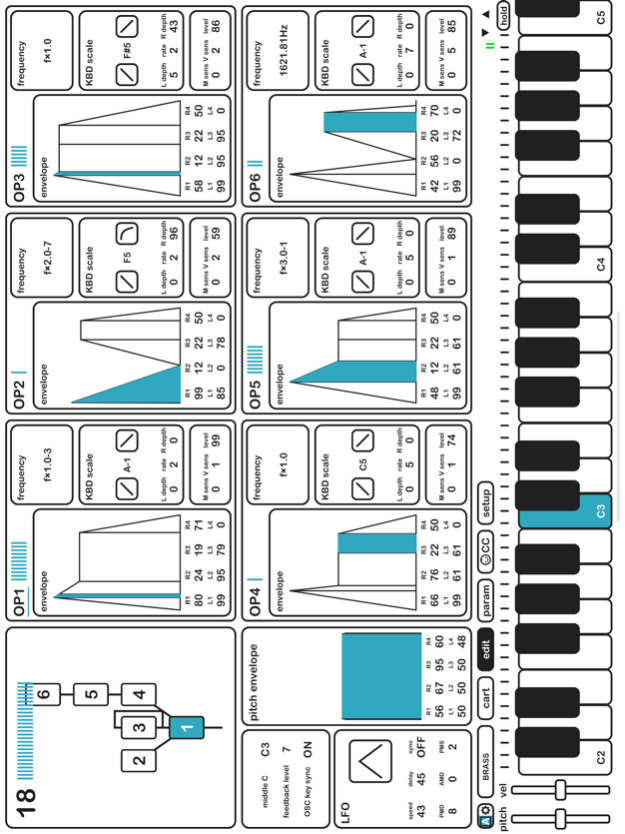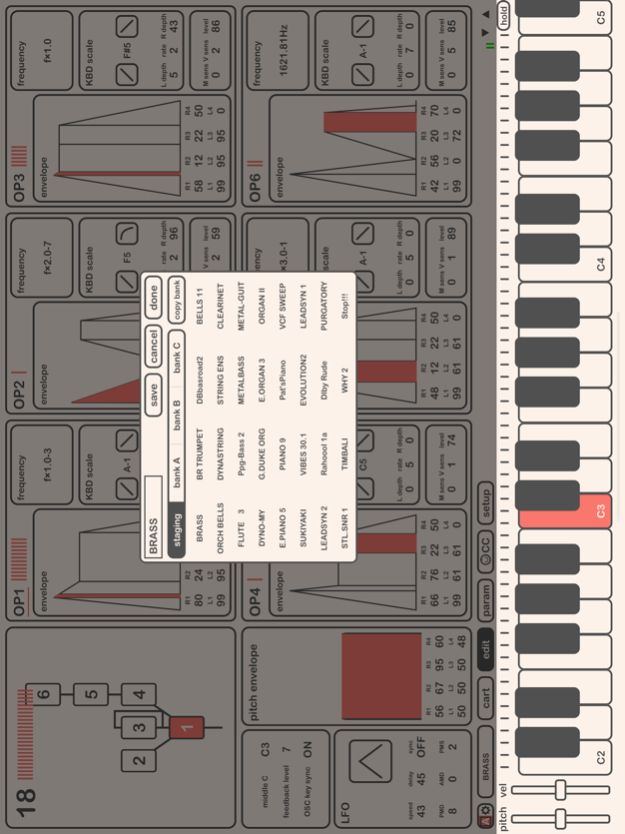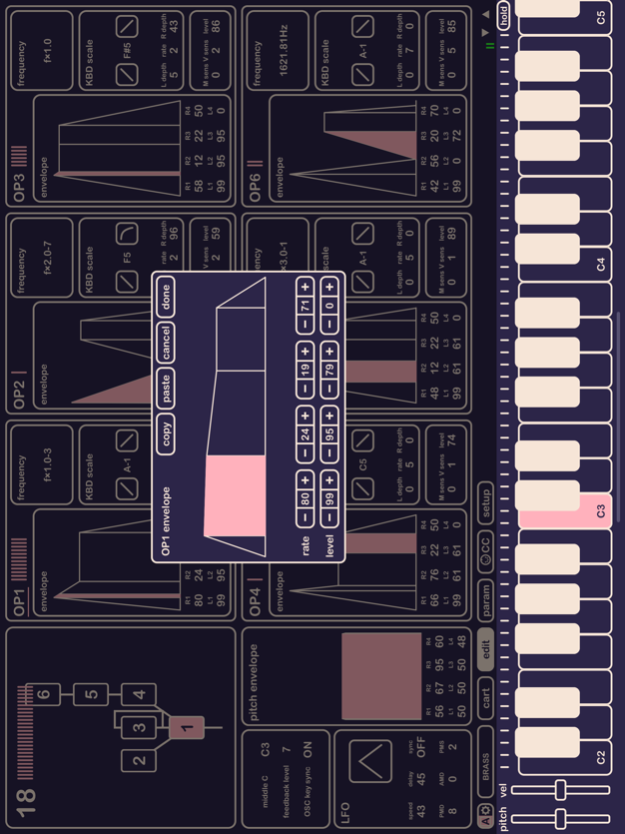KQ Dixie 3.2.3
Continue to app
Paid Version
Publisher Description
KQ Dixie is a 6-Operator FM synthesizer that is modeled on the synthesizer which appeared on the 1980s.
FM synthesizers make sounds with Frequency Modulation.
FM brings rich and brilliant sounds which are impossible to create with analog one.
It makes very complex waves with simple modulations.
The same method is used for radios.
The synthesizer gained much popularity in the 1980s.
This app lets you make sounds freely with 156 voice parameters.
Almost all parameters but multi-timbral, filter, and delay are compatible with DX7.
Audio Unit v3 compatible. Multiple-Out is supported when you use "KQ Dixie Multi".
Audiobus compatible.
Inter-App Audio compatible.
32 algorithms included.
You can manage the hardware DX7 when it is connected with external MIDI cables.
Supports DX7 System Exclusive Messages (SysEx) and syx files.
Supports Zip files. Place Zip files at the app folder instead of extracting them.
Supports micro tuning. The app can load Anamark tuning files (TUN).
Supports external and virtual MIDI.
Supports Volca FM.
You may be able to find a lot of patches on the internet.
Multi-timbres and Unisons functions are there.
Yamaha DX7 is a trademark of Yamaha Corporation.
Volca is a trademark of Korg Inc.
I have no business relations with Yamaha and Korg.
If you encounter a bug, please send me your Dixie Performance file.
https://www.kiraqtech.jp/blog/contact-en/
Terms of Use: https://www.kiraqtech.jp/termsofuse/
Apr 24, 2024
Version 3.2.3
Improved: Fixed appearance when using the zoom function.
About KQ Dixie
KQ Dixie is a paid app for iOS published in the Audio File Players list of apps, part of Audio & Multimedia.
The company that develops KQ Dixie is Ryouta Kira. The latest version released by its developer is 3.2.3.
To install KQ Dixie on your iOS device, just click the green Continue To App button above to start the installation process. The app is listed on our website since 2024-04-24 and was downloaded 8 times. We have already checked if the download link is safe, however for your own protection we recommend that you scan the downloaded app with your antivirus. Your antivirus may detect the KQ Dixie as malware if the download link is broken.
How to install KQ Dixie on your iOS device:
- Click on the Continue To App button on our website. This will redirect you to the App Store.
- Once the KQ Dixie is shown in the iTunes listing of your iOS device, you can start its download and installation. Tap on the GET button to the right of the app to start downloading it.
- If you are not logged-in the iOS appstore app, you'll be prompted for your your Apple ID and/or password.
- After KQ Dixie is downloaded, you'll see an INSTALL button to the right. Tap on it to start the actual installation of the iOS app.
- Once installation is finished you can tap on the OPEN button to start it. Its icon will also be added to your device home screen.